Remote work has become a new trend among most freelancers living in the modern world characterized by high digitization. Ideally, a workspace designed for this purpose should be dedicated, allowing concentration without interference to facilitate productivity and ensure the ideal work balance. Hence, an ideal home office arrangement that enhances efficiency and satisfaction is necessary.
1. The Ideal Location

The most important consideration in choosing a location when you work from home is finding the perfect spot. This place should be peaceful and bright while devoid of household backgrounds to enable your concentration without difficulties. Otherwise, a closed room with a noise-proof door from sounds surrounding the performance of other domestic routines is preferred.
Another aspect is the closeness of your office to the areas used heavily inside a home. Unless your workspace is far from such locations, you may often find interference since the noise factor reduces to a significant level. Failure to concentrate on productivity scares many workers, creating problems between employees and employers. Contrastingly, a quiet place can help reduce distractions and keep you on track with activities.
The physical characteristics of the space also contribute greatly to its classification as a home office. For instance, how much is daylight penetrating the room? Is there enough space, including the furniture and equipment? Before settling on the location of your workspace, you should be able to provide some answers to such questions as indicated above.
2. Invest in Ergonomic Furniture
The recommended ergonomic furniture is essential when you work from home since this equipment can contribute to your comfort and effectiveness. A chair and desk that is flexible enough to adjust helps relieve back pains with a long-term stationary lifestyle. Ensure that the chair sits on a straight back and enables your feet to rest completely flat.
The desk height is another important consideration. It should be in a position that your elbows, when writing, are at ninety degrees. This could help reduce the soreness your wrist and forearm go through, hence an opportunity to prevent muscle stress leading to conditions such as carpal tunnel syndrome.
While some sitting is inevitable, the best way to break this monotony in most freelancing jobs calls for standing and stretching regularly. Investing in a standing desk is an alternative worth considering to achieve that. This desk type can be made adjustable so that a user may work standing, reducing ergonomic dangers related to sitting down for long periods.
3. Adequate Lighting

Lighting is essential for your eyesight and productivity in any workspace, especially when you work from home. What is best about natural light is that it helps prevent possible eye strain while raising mood. Select the desk that is located by a window so you can make use of daylight.
But when there is too much sunlight, it produces glare on the screen, which is unsuitable for your computer work. This problem can be solved by employing a window company to install an ideal window treatment. You may also hire a sun shade company to incorporate garden canopies or sun shades to block out light if they want for the windows.
Along with natural light, you’ll have to contend with artificial lighting during those late-night sessions and on days when sunlight is rare due to cloudy weather. An adjustable task light is something that you can keep in your work area to facilitate adequate lighting and allow the best working environment and playback way.
4. Maintain Indoor Comfort
Conduciveness when you work from home is important for your productivity. You may need a residential AC repair in the summer heat to keep your unit in good shape. The cooling effect around this place will be high-efficiency in a well-working AC system that can keep your workspace cool.
Conversely, in cold seasons, you should ensure that your heating system works well to heat the workplace. In this respect, regular roof maintenance can help because it prevents heat loss via the roof. Regular adjustment of temperature in your workplace improves concentration and efficiency.
Other than temperature regulation, air quality is another feature of indoor comfort. Ensure your office space is airy to avoid stagnation and maintain a healthy atmosphere. Reducing the headaches and comfort of making your productivity better.
5. Backup Power Supply

Unscheduled blackouts can ruin your workflows when you work from home, costing lost data and missed deadlines, among other potential losses. To avoid such cases, it may be appropriate to invest in home generators. This hardware device offers backup power during blackouts, so your work is not interrupted.
Seasoned electrical contractors should install such generators. They are equipped with the skills and necessary installation process for the site of this generator to prevent an occurrence that will diminish its functionality using reliable electronic games. The size and wattage of the generator should be enough to maintain your vital load, like a computer, an internet router for making connections with other nodes, and lighting equipment.
Regular generator maintenance is also required to make it effective and longer. This may include such activities as switching the oil, replacing ruined elements, and controlling the operation of the generator all through some period to ensure it functions right. If you do so, then your failure should realize that the backup power source will be gestating and available during every operation.
6. Personalize Your Space
Workspace can become beneficial and inspirational when personalized, especially when you work from home. Build in components that reveal your personality and sophistication, making the area uniquely yours. This may include paintings, photographs, or even unique colors.
Taking up some floral arrangements in the inside office can be a good way of becoming more nature-oriented, if not completely indoors, as you would realize. However, having one set the table for a meeting with beautiful fresh flowers will have an original effect that portrays your morale or caliber. In addition to enhancing beauty, research studies have demonstrated that indoor plants boost mood and performance. Thus, purchasing some potted plants or bouquets saves the work-from-home setup.
The office color selection will influence your emotional state and work performance. People may want to buy some painting contractors and paint their workspace. Select colors that promote creativity and relaxation, such as blues, greens, or pastels.
7. Outdoor Workspaces

An outdoor office would be great if you have enough space and love working in the open air. In cooperation with an outdoor living space designer, office workers can bring together the idleness of a comfortable home and buzz around them when in need. This may help you get a fresh change of scene and enable you to discover the advantages nature brings while working.
The outdoor workspace should be shaded to protect you from strong sun. A sunshade company can deliver solutions in the right proportion of light and darkness. These colors would be withdrawable by you such that the amounts of sunlight entering your workstation can easily be managed.
Your outdoor workspace should also have furniture. This seating should be convenient for work hours, resistant to outdoor weather conditions, and nice looking enough to penetrate the workplace attractively. Consider materials such as teak or wrought iron that are counted for their strength and resistance to climate.
8. Organize Your Space
A vital factor that helps you maintain high production rates when you work from home is the organization of your workspace. The functional arrangement of documents on the desk or its cleanliness reduces stress levels, improves focus, and saves time. Buy file cabinets, desk organizers, and shelves to ensure cleanliness in your office because the documents are stored neatly.
Keep everything that you use frequently in easy access. These are twice your computer’s notebook and pens, among other essentials. By such a move, you also reduce the talking time to acquire objects that would have been wasted.
It is advised to declutter the space used as a workhouse regularly. Remove unwanted items that are taking up space or distracting. Note that having tidy and methodized surroundings lets you keep your mind clear of everything else but the agenda.
9. Noise Control
When you work from home, noise can be a big disruption. In the case you live in a very noisy neighborhood, or if your family is full of noise, one way to preserve sound quality at least partially lies in purchasing some means that would help either isolate oneself from outside influences, such as headphones with active cancellation function or protective bearing devices like earplugs. These technologies provide background noise reduction, letting you concentrate on your task.
The other solution is to use soundproof materials in your office setting. The implementation of professional contractors can deliver adequate noise mitigation via relatively reduced outside sound. These can include acoustic panels, soundproofed curtains, or even double panes.
Designing a quiet space will enhance concentration. Hence, it makes sense to invest in any noise control measures. If you practice certain tasks, mandating high concentration again often.
10. Technology and Equipment
For any freelancer, investing in the right tech and equipment is essential. Such is a good computer, an internet that performs well, and any software if you are in the information technology field. Ensure that the computer has specifications that are appropriate for your occupation. For instance, a graphic designer may require a high-performance graphics card computer.
Keeping your software updated is also essential. This guarantees the recent features and security patches, thus enhancing your performance while guided from danger. Your connection should also be stable – you need something reliable enough to handle all your work functions, including conference calls or any other transfer requiring a good deal of bandwidth.
Finally, think about supplementary devices that may improve your working process. This may be a second screen for additional display space or an ergonomic keyboard and high-quality webcam. These tools may make the work-from-home setting more comfortable for you.
11. Regular Breaks and Relaxation
Long working hours without rest may cause burnout and reduce workers’ productivity. Thus, periodic resting is crucial. This could include as long or severe as standing up and stretching every hour or taking a 5–10 minute walk around your home.
When you have these breaks, try to find something calm that distracts your attention from work. This might be reading a story, listening to songs, or even doing quick exercises. These can be brain-recharging activities to help keep you motivated all day.
Additionally, remember longer breaks as well. For instance, if that fits, go outside to have lunch, walk away from your desk, or take a day off whenever you want. Allow your body to rest.
12. Healthy Snacks and Hydration
When you work from home, forgetting about food and water is easy. Nevertheless, food and water are vital in ensuring optimal energy levels for higher productivity. There should be some healthy bits around your table, such as fruits, nuts, or yogurt, to practice healthy snacking whenever hunger strikes.
Drinking water is as important. Keep on hand a bottle of water placed near you and ensure that it is being replenished periodically. Hydration helps prevent headaches and fatigue so that one can keep working.
Do not use caffeinated drinks for your life force only. Though they can fill you with temporary bursts of energy, dehydration, and sleep are killed immediately after ingestion. Better go for healthier options such as herbal tea or infused water.
13. Workspace Security
You must have your work environment safe from onlookers when you work from home. This also refers to the physical stand, such as locking your doors and windows, through which cyber security has been put forth digitally in the form of strong passwords, like the hardest ones, for protection against any strange viruses.
Keep your software and operating system updated to defend against the current threat. Similarly, save your data regularly to avoid loss from system failure or a cyber-attack. Lastly, consider your internet connection. Secure a Wi-Fi network to use and keep away from freely using public networks with confidential data. Use a VPN to enhance security.
Final Thoughts
Creating the ideal home office is a challenging task requiring deep thought and heading. This is not just an issue of appearance but also the development of a space that fosters productivity, ease, and tranquility. The suggestions discussed in this article should help you get your workplace just how it suits everyone and inspires each day. Also, your office mirrors you; why not create an atmosphere where you love spending time?